Last Friday, I finally installed the newest release of the Xfce desktop environment for Linux, Xfce 4.12. However, after logging in, I saw a horizontal line running on the lower part of my screen from one side to another.
At first I thought (and dreaded) that it’s a driver issue, or that my display is broken, but the line only appeared when I use Xfce; it doesn’t appear when I switch to other desktop vironments like Unity or use Windows.
I Googled and found no issues that resembled mine, but I got the idea to take a screenshot of my screen and see if the line appeared on the result. It was.
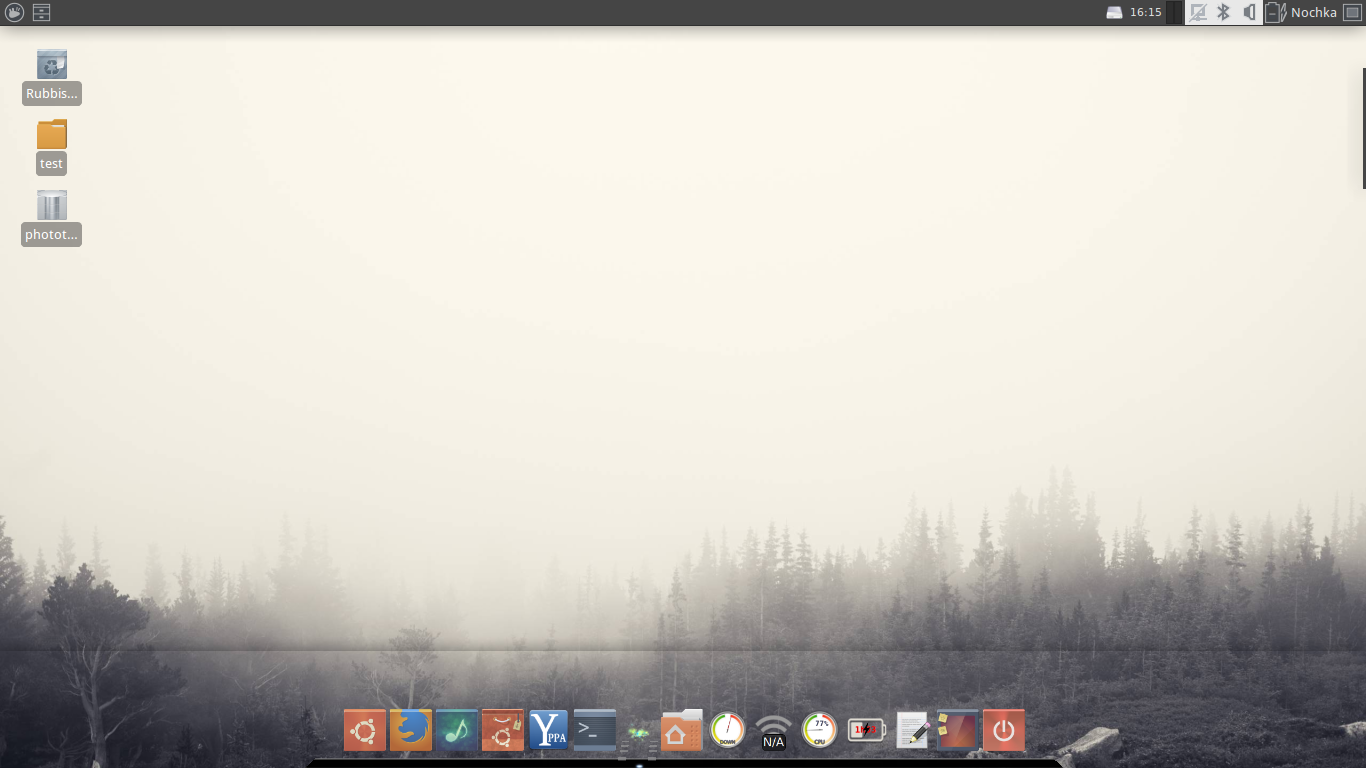
A closer look made me notice that the line appeared on top of Cairo Dock, and hovering over the file browser applet made similar lines appeared around it.

I finally found the fix: open Settings, then Window Manager Tweaks and untick the ‘Show shadows under dock windows’ checkbox on the Compositor tab. It would remove shadows from under docks and deskbars.
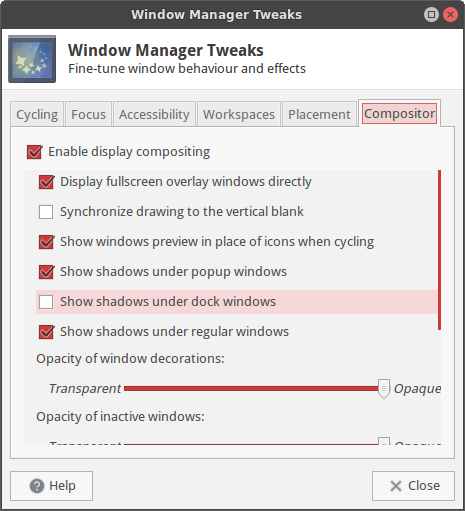
As a comparison, here’s my desktop with and without shadows under dock windows:

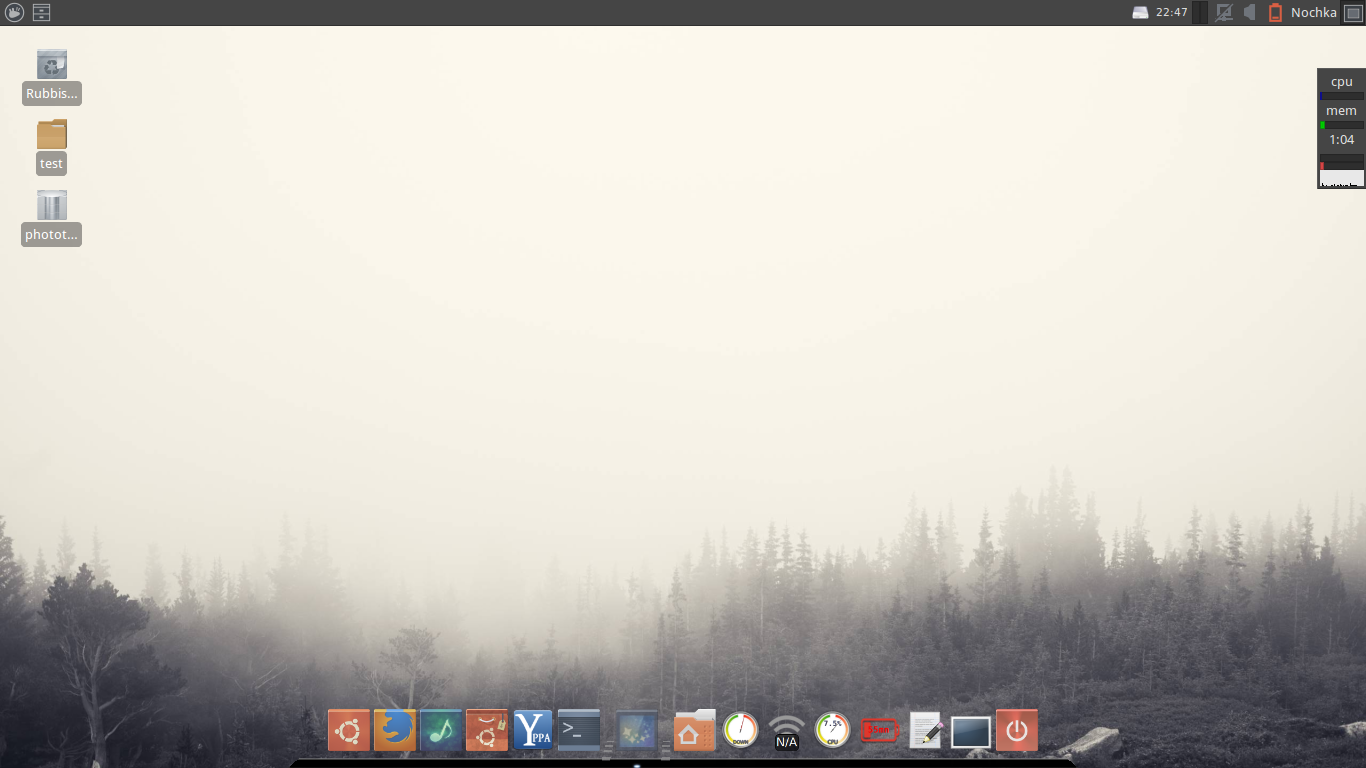
And that’s it! Turned out that the solution was as simple as removing the tick from a checkbox.
Did it work for you? Let me know in the comments!

I’ve seen the first issue you mentioned. It doesn’t only affect Docks like Cairo but also Xfce’s own panel when you set it to transparent.
I haven’t seen the other issue but suspect it is a distro problem. You don’t mention which distro you are using but I suggest you raise a bug report there.
LikeLike
I’m using Ubuntu 14.04 LTS, and I’m planning to file a bug report soon. Never tried it before, but it seems not very hard to do.
LikeLike
You sir are a gentleman and a scholar. Was tearing my hair out looking for that exact setting for that exact problem.
LikeLike
It’s good to see that this helps you 😉
LikeLike
mee too, mee too !!
used docky as a dock and have this annoying line. now it’s fixed, many thanks!
LikeLike
Thanks, just noticed that line myself today and it was driving me up a wall. Thanks for posting a fix.
LikeLike
thanks for that helpful tip, it was bugging me all day.. even though I’ve worked with Xubuntu before I got tired of digging through the settings. My orginal instinct was to look through the cairo-dock settings
LikeLike
You just saved my life, thanks dude!
LikeLike
You’re welcome!
LikeLike
Awesome, fixed my problem. Cheers
LikeLike
Thanks so much. I was about to call the window manager a bust. (Ubuntu 15.10)
LikeLike
Thank you for posting this, I switched back to using xfwm4 (from using KWIN with XFCE – http://hobo.house/2015/08/14/using-kwin-with-xfce/ ) for a while as KWIN caused issues with some external displays and your post helped me remove that annoying horizontal line so now xfwm4 is flawless.
LikeLike
I hade the same with the new xubuntu 16.04 LTS. Your post help me alot. Tanks!
LikeLike
Glad to know that this helps 😉
LikeLike
Thanks nochkawtf. I was going crazy trying to find what caused this. Googled like mad, but obviously with the wrong keywords. I posted my problem over at Ubuntuforums, where I was pointed toward this article.
LikeLike
Finally! Thanks, so much, nochkawtf!
LikeLike
Thank You! The line appeared the same day I installed plank but I didn’t put 2 and 2 together. When taking any application full screen the line went away but it was still driving me crazy. One simple checkbox, I dont think i would have stumbled upon the solution myself.
LikeLike
Thank you so much!! Had the exact same problem using docky, solution worked perfectly! 🙂 As pm5k00 said, no way i would have found this…
LikeLike
Thank you very much sir
LikeLike
Holy Cow! Thank you for saving me buying another monitor…only to have the same problem. The pictures were very helpful here.
LikeLike
Thanks so much, this helped me out alot. I had just installed mx-16 on GT 5636E desktop pc, dual boot mint 18.1 , I am really liking this OS and I am thankful for your fine instructions!
LikeLike
Thank you so much I was about to freak out I thought my screen was messed up
LikeLike
Thank you, that did the trick!
LikeLike
Thanks buddy… You hit the nail on the head
LikeLike
Thank you , i thought my display was broken before seeing this post. 🙂
LikeLike
Great one man. Thanks a lot 🙂
LikeLike
Tank you man i changed the option before but i forgot that i changed. thank you for helping
LikeLike
Thank you so much! I booted into Xubuntu an hour or so ago, and there was the exact same bar. Funny thing is, it didn’t appear when I used it earlier today.
LikeLike
Hi nochkawtf, in first place, thanks for the help with that line, and last, what Icon Theme are you using in this pictures, please? Thanks in advance
LikeLike
Thanks, it’s great to know this helps you 🙂 Unfortunately, I can’t remember what icon theme I was using in the screenshots. I’ll update this comment as soon as I figure it out.
UPDATE: Looks like it’s Evolvere, especially the “sunken” variant.
LikeLike
Thank you! Fixed my problem using Plank.
LikeLike
Thx a lot. I thought it was a Docky’s problem.
LikeLike
Thanks! That worked like a charm, still trying to figure out how to prevent Docky from crashing when adding the “Session Manager” docklet…
LikeLike
God bless you mate
LikeLike
Thank you so much! Fixed my problem in version 4.12 Xfce on Xubuntu 16.04 LTS.
LikeLike
thanks!!!
LikeLike
Thanks for sharing this, well explained and very helpful.
LikeLike
Thank you so much! Fixed my problem in version 4.12 Xfce by Debian
LikeLike
Thanks!!! I had the same problem and it was driving me up the wall! Just got XFCE, too, so I didn’t have the slighest clue on where to start fixing that problem.
LikeLike
The horizontal just showed up for me and the setting had somehow become set. Thanks for the fix! (Xubuntu 16.04 here.)
LikeLike
Thank you so much. Greatly appreciated.
LikeLike
You should do coast guard, because you are life saver 🙂
LikeLike
Thank you.
LikeLike
You’re welcome. I’m glad this fix works for you.
LikeLike
Thanks, very helpful content
LikeLike
ouch niceee. I was getting crazy with this error
LikeLike
another one who owes you a beer! I’m on FreeBSD 12 with XFCE (making a transition from Nomad BSD because that was too fidgety to install in the current version . They had this one licked and it was driving me bonkers.
LikeLike
Thank you! I love when I found the short and correct way to fix an issue
LikeLike
Thanks a lot man!
LikeLike
Yes!! Thank you for this! That line was driving me mad! Using Plank on Manjaro Xfce.
LikeLike
Gracias!
LikeLike
Terima Kasih!!!!
LikeLike
Muchas gracias!! Thank you very much!!!
LikeLike
It’s very helped to me. Thanks a lot ❤
LikeLike
Thanks very usefull
LikeLike
THANK YOU!!!!!
LikeLike
Thx
LikeLike
thank you very much
LikeLike
You’re welcome, glad to see this old trick still works!
LikeLike
Hi. Just wanted to let you know that I’m using the latest version of Manjaro (XFCE 4.16) with Plank dock and I had this issue. Your solution fixed it. Thanks!
LikeLike
Hi Bradley, you’re welcome, glad to see this helps you!
LikeLike
I had this problem on PeppermintOS 11 installed on a Toshiba CB30-102 using Plank dock. Nice easy fix when I found this article!
LikeLike