A few months ago, I discovered that I could save disk space on my phone by saving ebook files in .txt format instead of .epub.
Here’s how to do it on Calibre. I recently downloaded some Sherlock Holmes books off Feedbooks, so I’ll use them as examples.
Select all the books you want to convert and select Convert -> Bulk Convert from the toolbar or by right-clicking. Select TXT from the dropdown menu on the conversion options window.
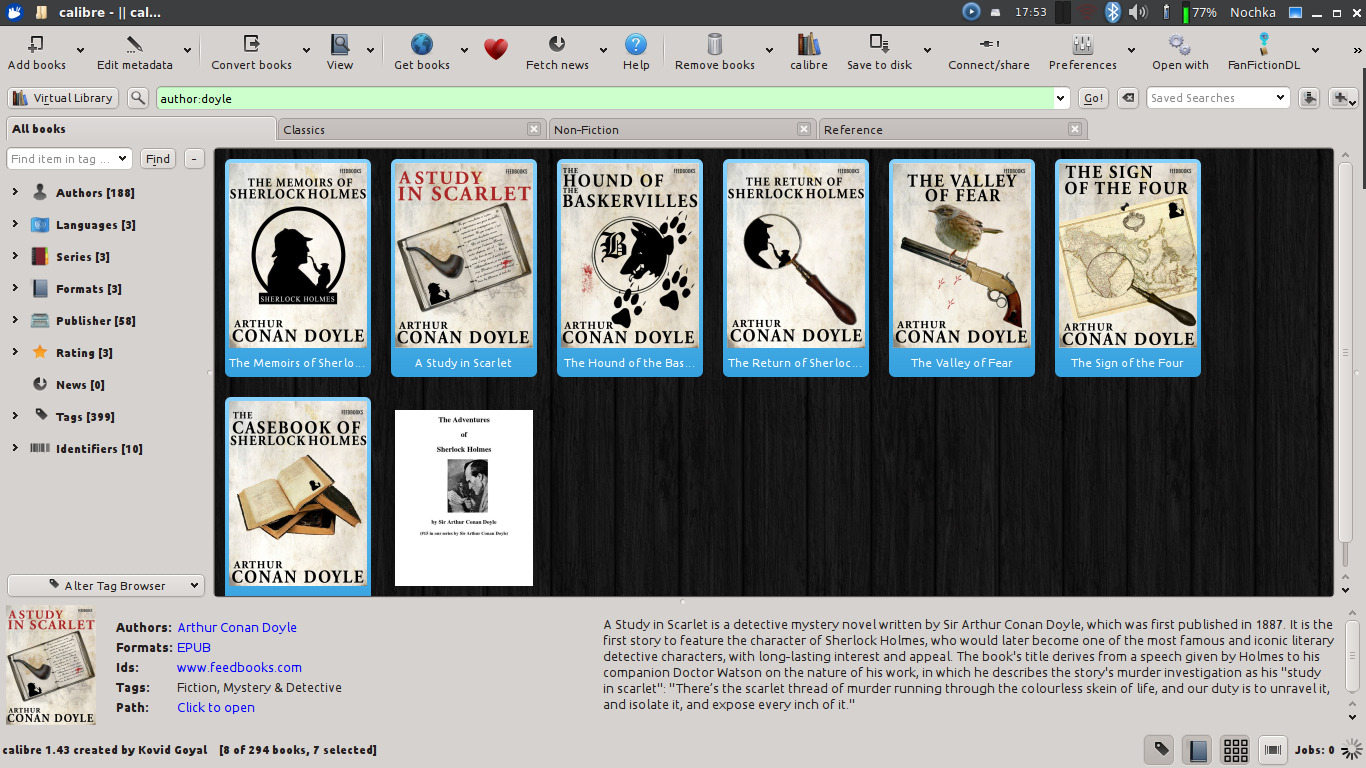
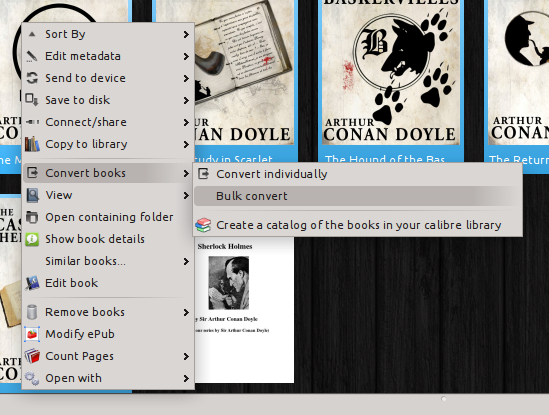
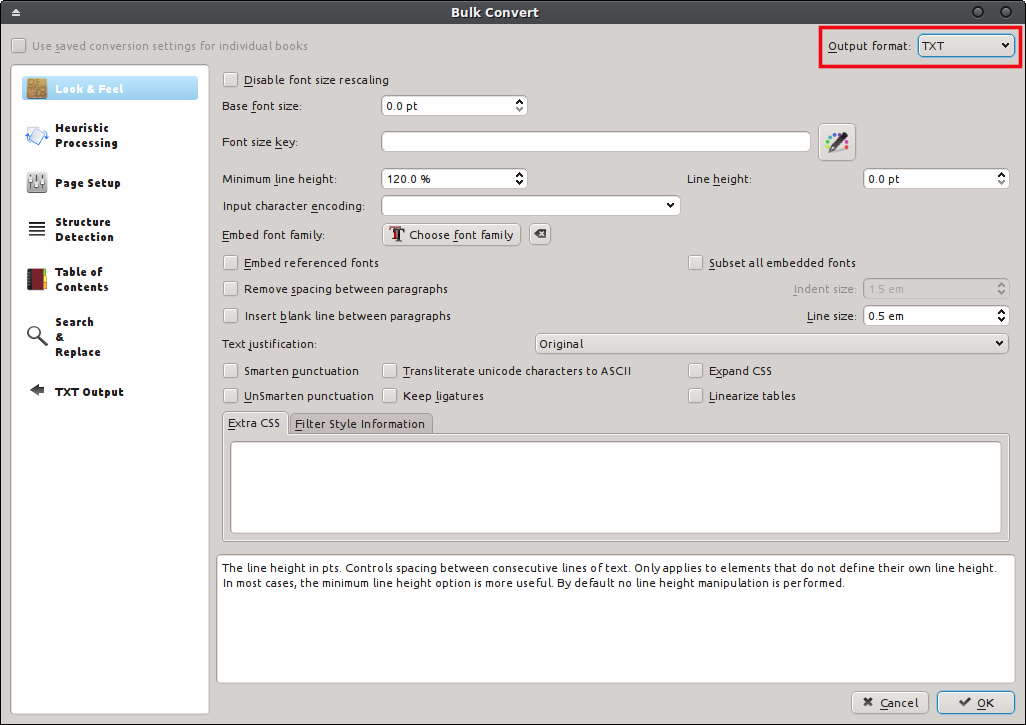
For some weird reason, I couldn’t save the converted books by the ‘Send specific format to device’ menu. It would detect the original formats, but not the txt files. It also has .pdf as an option, although I don’t have that format.
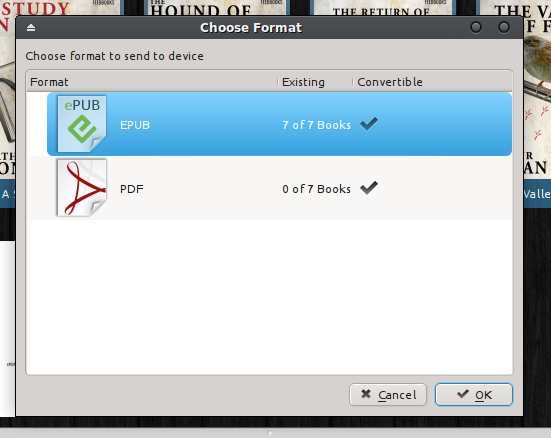
As a workaround, I use ‘Save to disk -> Save single format to disk…’ with my ebooks folder as the target folder.
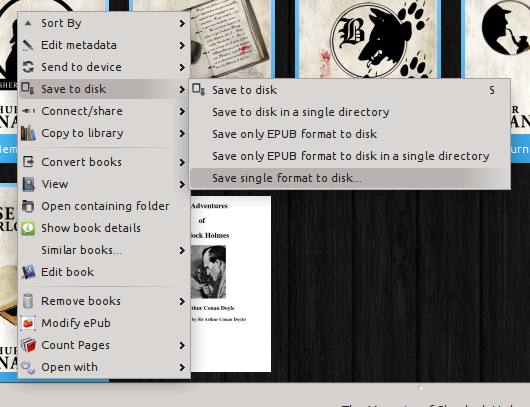
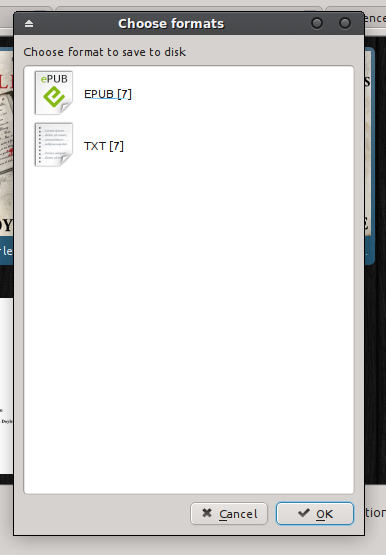
Since all the books have the same author (Sir Arthur Conan Doyle), they were put into a main folder (Doyle, Arthur Conan), with the books each in their own folders.
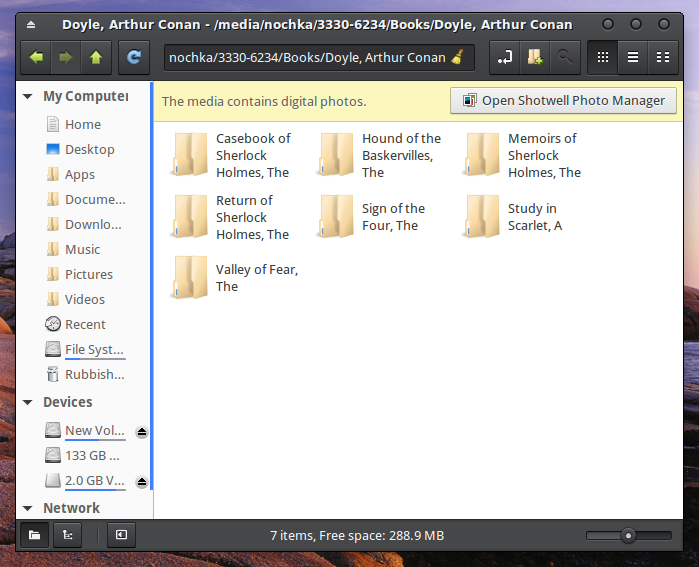
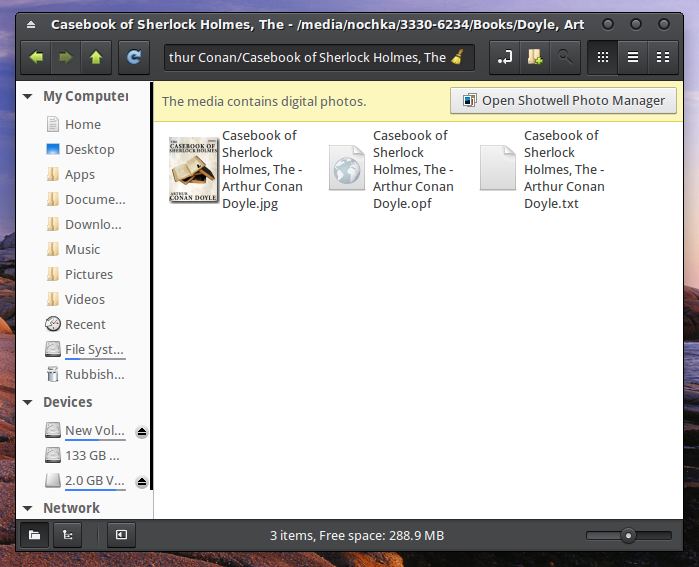
That’s it. I wish Calibre has a converting option under its ‘Send to device’ menu, to make the process simpler.
